Article
Image guidelines for high-quality printing
Raster
Raster images are defined by a grid of pixels. Those pixels may be plain black or one of an infinite number of colours. They are a fundamentally different file format than vector images (which we discuss later in this article) and are by far the most common type of image we encounter in our digital lives.
Colour and greyscale
There are virtually no limitations on the image format that can be supplied for layout. Some images may be handled by one or more people before being delivered to us, so it can be useful to know about the differences between compressed file formats, such as JPEG, and uncompressed file formats, such as TIFF. This way, if some pre-processing of images is required prior to layout, you will know which format to choose.
There are a lot of image formats. A lot! Certainly, JPEG could be considered the most well known. The JPEG format gained popularity in the internet era because it was designed to optimise file sizes. Raster file sizes are large, especially compared to plain text files. Reducing file sizes was especially important at the time when the internet was connected with dial-up modems and large file sizes took an eternity to download.
The way this is achieved is by compressing the image data, selectively excluding certain bits of the image which are less likely to be noticed by humans. JPEG images can be saved with different settings which determine how much information is discarded. This makes JPEG files especially useful as a destination format for a file, but it is less suitable as an intermediate format – more on this below.
The optimised file size of JPEG files is why they are very commonly used by image libraries such as Getty and iStock. These libraries are very careful about the JPEG settings they use and provide the highest quality images.
Because JPEG is a compressed file format, whenever the file is modified in programs such as Photoshop and then re-saved, the image may undergo further compression. If care is not taken, the quality of a JPEG image will degrade. In general, it is not a good idea to modify and re-save a JPEG image. There is a so-called ‘lossless’ JPEG format, but it is not common. In general, you should assume that any JPEG you encounter is not lossless, since this is by far most likely.
JPEG was never designed as a production format. It can be surprising to notice graphic designers using JPEG in print production. Online disputes about the validity of this workflow are easy to find, though it makes no sense to opt for a compressed file format in any scenario where image modification is required – there are simply safer alternatives.
Professional photographers work in a raw file format – such as Adobe’s Digital Negative (DNG) format – which encapsulates the full quality of the original image and does not degrade as the image is modified. The full depth of information in a raw format far exceeds what is required for lithographic printing, but it is an excellent intermediate format. Typically, a photographer will export a high-quality JPEG image to provide to a client. These JPEGs should remain unmodified through the production process – if modifications are required, convert to an uncompressed format, such as Tag Image File Format (TIFF). If somebody ever asks if you’d prefer JPEG or TIFF, the answer should always be TIFF.
Adobe’s Photoshop Document (PSD) is also a lossless format and is optimised for efficient file size. The disadvantage of using PSD is that it has limited compatibility with other software. By comparison, TIFF is very broadly compatible. It is possible, though, to convert from PSD to TIFF on a macOS system, without requiring Photoshop.
It does not matter which file format you supply to Bookhouse. We can handle all image formats. For images that have been supplied in a form that requires modification, such as RGB, we will convert the image to an uncompressed format. We can derive versions of the file suitable for various applications, such as CMYK for colour printing, greyscale for mono printing and optimised RGB for ebook applications. If image processing is required prior to providing us with images for layout, we recommend converting them to TIFF, and we will do that for you, free of charge.
Black and white
Images such as pen drawings and line illustrations, which do not contain shades of grey or colour, should be supplied as 1-bit images, commonly referred to as 'line art' or 'bitmap'. This is one area where we see mistakes, even from professional illustrators.
The resolution should be in the range of 1200 DPI, or higher. 800 DPI is minimum.
Lineart images of 1200 DPI or more result in far superior reproduction of lines and text compared to greyscale images at 300 DPI – although they will both appear similar onscreen. Printing lineart images to a laser printer will demonstrate the quality of these images compared to greyscale images.

Magnified view of high-resolution 1200 DPI, above, and the same image at 300 DPI, below. These images look identical when viewed on a computer screen at normal scale, but they will look very different when printed.
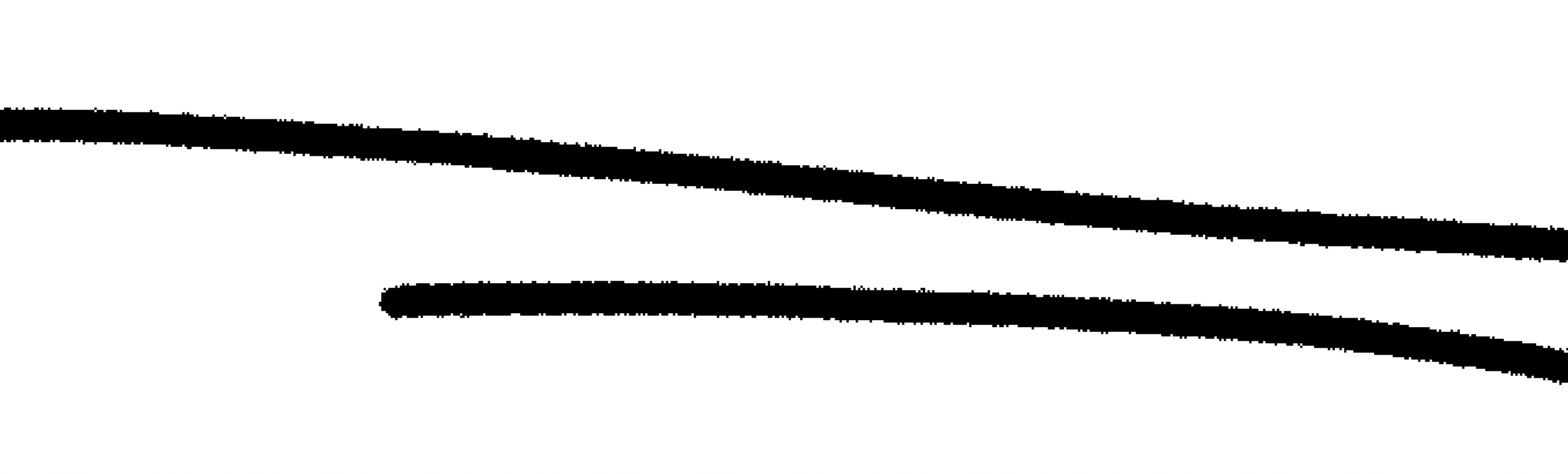
Bookhouse uses lineart resolutions above 1600 DPI where possible, depending on the specifications of the printer. Some printers will generate preflight errors for images above 1600 DPI. For others, it’s 2400 DPI.
Interestingly, the process of converting vector graphics and fonts also requires conversion to black-and-white data – a process called ‘rasterisation’. In the case of fonts, printers will use a resolution of 2400 DPI up to 4800 DPI. This is why text appears so crisp when printed. Similarly, lineart images should be supplied at very high resolutions.
We recommended requesting a sample image from pen artists, to check if they are using lineart format. Many artists use digital tablets these days, and they may inadvertently start their work in the wrong format. It is not uncommon for us to receive professionally-created lineart images which look great onscreen but produce low-resolution results when printed.
Vector
Unlike raster images, vector images do not have a resolution. The image shapes are described by equations, rather than dots. They can be scaled to any size without degradation in quality, unlike raster images. Vector file formats are commonly used for charts and logos. Vector files are much smaller in file size than raster, although vector files may also encapsulate raster images – a technique used by cartographers – which will result in much larger files.
Adobe Illustrator is the most widely-known vector-based software. Typical file formats for vector files are Adobe Illustrator (AI) format and portable document format (PDF). EPS was once common but has been superseded and is no longer recommended by Adobe. Since Adobe Illustrator can now use PDF format natively, it is a very convenient production format since there is no need to export from AI to PDF for proofing.
It is a good idea to check a sample file from your illustrator to ensure the artwork is appropriately sized for your project. Although vector images can be scaled to any size without degradation in quality, illustrations should be created at target size to ensure fonts are sized appropriately and consistently. We are happy to quickly assess a sample diagram and provide feedback.